FAQs
Come aprire un Ticket di supporto
Prima di tutto bisogna identificare il problema
Come inserire un allegato
Vedere istruzioni successive
sdfwe we
sdfsdf
dada
 adsa
adsa
c
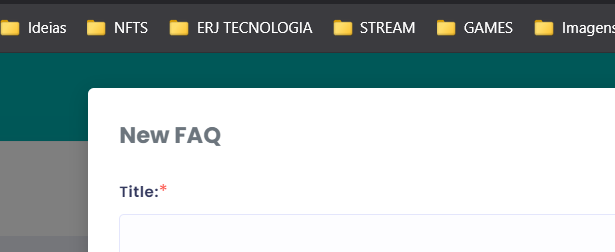
boh
prova
prova
Test FAQ
Testing 1 line
Testing one 2
https://youtube.com/shorts/z4OC3pYuOUw?si=XKu1LErUEMCtyW0I
https://i.postimg.cc/yxNr81hB/1757009943333ein0gam8.gif
[1757009943333ein0gam8.gif](https://postimg.cc/mz0SdG66)
<a href='https://postimg.cc/mz0SdG66' target='_blank'><img src='https://i.postimg.cc/mz0SdG66/1757009943333ein0gam8.gif' border='0' alt='1757009943333ein0gam8'/></a>
